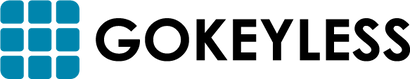Your Cart is Empty
Categories
Industry
New Phone, Same Home Automation System: How to Transition Smoothly

When it’s time for you to upgrade your smartphone, no doubt you’ll be busy hashing out the pros and cons of various brands, operating systems, screen sizes, and so forth, as well as how aggravating it’s going to be to do that pesky “transfer your contacts” thing. As you’re weighing out your options, don’t forget to consider how the upgrade might affect your ability to use your phone for home automation. While the bevy of mobile applications and solutions on the market will more than likely accommodate smart home functionality regardless of which device you choose, it’s still a good idea to keep the following considerations in mind so that your home automation capabilities won’t miss a beat.
1. Compatibility
The average home automation app will be compatible with all of the major operating systems (e.g., iOS, Android, Windows Phone OS, etc.), but it doesn’t hurt to double-check to make sure that your new phone can run the app required to operate your home automation system. This shouldn’t be a big deal if you’re upgrading to a phone that carries the same OS, but if you’re switching from one OS to another, be sure to visit your smart home app’s website to check for compatibility. The last thing you would want is to lay down a large chunk of your hard-earned money on a spiffy new smartphone that can do everything under the sun except control your home automation system.
2. App Updates
App developers constantly release various updates, bug fixes and security patches that are designed to ensure optimal app functionality on an ongoing basis. As soon as you download and/or install your home automation app on your new phone, be sure to check for any updates to the app that might apply specifically to the model or operating system of your new phone.
3. Transition Logistics
As you download and set up the home automation app on your new phone, you might still need to access certain smart home functions in the meantime. Do your best to plan for the transition to take place at the most convenient time possible, so that there will be minimal disruption to your regular smart home routine. If need be, you can control your smart home functionality through your laptop or home computer until the transition is complete.
4. Security
Your home automation app will typically require a username and password in order for you to gain access. Since you’re changing over to a new phone anyway, why not commemorate the occasion by changing your password as well? Even if you weren’t upgrading to a new phone, this is still a good move to make – after all, it was probably about time for you to change your password anyway, right?
While it’s great that there are so many different home automation products and options at your disposal (e.g., smart thermostats, keyless locks, smart appliances, etc.), it can be surprisingly easy to “automate” yourself right into a flurry of confusion. This is especially true if you’re going the DIY route with your home automation, where you purchase several different smart gadgets from different manufacturers.
Each device will have its own app that you’ll have to learn how to navigate, as well as its own commands and communications protocols. This can easily turn into an overwhelming mess if you’re not careful. A much better way to go would be to purchase a home automation system that can integrate the control over all of your various smart devices into one centralized interface, and that’s what BeHome247 is all about.
Through the user-friendly and intuitive BeHome247 online interface, you have a “command center” that enables you to monitor and control the settings for all of your smart home devices with nothing more than a few taps on your smartphone screen. So as you transition to your new phone, consider upgrading to BeHome247 to simplify your home automation experience. With the time you’ll save, you just might be able to transfer those contacts in a decent amount of time after all.
Browse by Category
© 2026 GoKeyless. All rights reserved. Privacy Policy. Terms of Use. Powered by Brandography.



 Over 5 Million Locks Sold
Over 5 Million Locks Sold Trusted Since 2003
Trusted Since 2003 Help
Help