Your Cart is Empty
Nexia BR200
Z-Wave Plus Bridge
SKU: BR200
Nexia
$75.00

Nexia Home Intelligence is a smart, Internet based system that allows you to control your home from wherever with most web-connected computers, tablets or smart phones. The Nexia Home Bridge wirelessly connect your Nexia products - locks , thermostats, lights and more to create a Nexia system that fits your life and family.
Basic
| Manufacturer | Nexia Intelligence |
|---|---|
| Power | 100 - 240 VAC, 12V/1.0A |
| Radio Frequency | 908.42 MHz |
| Smartphone Compatibility | Android 4.1 or later, iOS 8 or later, Windows Phone 8.0, Windows Phone 8.1 |
| Warranty | 1 Year Limited |
| Brand | Nexia |
Door requirements
Security
| Wireless Protocol | Z-Wave Plus |
|---|---|
| Wireless Range | 200 ft. |
Dimensions
| Dimensions | 4.55 x 3.13 x 1.2 in. |
|---|
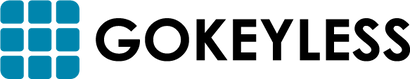
 Over 5 Million Locks Sold
Over 5 Million Locks Sold Trusted Since 2003
Trusted Since 2003 Help
Help

