Your Cart is Empty







Schlage Touch BE375 CAM
Touchscreen Deadbolt
SKU: BE375CAM619
Schlage
$189.23 - $202.32

GoKeyless™ is a trained and authorized Schlage® dealer. Sales, service, and support. It's why thousands of clients around the world choose GoKeyless™ for their security and access control needs each year.
With Schlage Touch, no key means there’s nothing to lose, nothing to fiddle with, and—for intruders—nothing to pick. All in a slim profile that’s every bit as sleek as it is strong. This allows for a clean fit between the front door and screen door. New touchscreen technologies don’t leave a trail of fingerprints, and let you punch in your code when it’s raining or you’re wearing gloves. The batteries last so long you’ll forget it uses them, and best news yet, it’s an addition that makes your home stand out, and keeps kids and mom safe. When you take out the key, it’s amazing what all you can add. Along with no more keys, there is a lower price thanks to the new lighting design. Schlage just made secure more affordable and longer lasting. If you've been on the fence about going keyless, Schlage just brought out the product to make up your mind to go for it. Along with safety and convenience, strong has a name.
Basic
| Manufacturer | Allegion |
|---|---|
| ANSI Rating | Grade 2 (Better) |
| Battery Type | 9V |
| BHMA Rating | Grade 2 (Better) |
| Lock Features Old | Auto Relocking |
| Solution | Electronic |
| Warranty | 3 Year Electronics, Limited Lifetime Mechanical and Finish |
| Handle Type | Turn Piece |
| Access Type | Keypad - Digits |
| Locking Device | Deadbolt |
| Brand | Schlage |
Door requirements
| Door Handing | Non-Handed |
|---|---|
| Battery Life | 2 Years |
| Door Prep | Standard 2 1/8 in. Cross-Bore, Edge Bore: 1 in. |
Security
| Code Length | 4 digits |
|---|---|
| Code Capacity | 19 |
Dimensions
| Exterior Dimensions | 5.4 (H) x 3.0 (W) x 1.5 (D) in. |
|---|---|
| Inside Dimensions | ["4.252 (H) x 2.839 (W) x 1.837 (D) in."] |
| Door Thickness Minimum | 1 3/8 in. |
| Door Thickness Maximum | 1 3/4 in. |
| Backset | Adjustable |
| Door Stile Width | Minimum 3 1/2 in. |
| Exterior Dimensions | 5.4 (H) x 3.0 (W) x 1.5 (D) in. |
| Weight | 2.83 lbs |
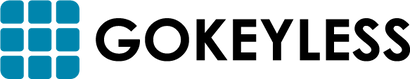
 Over 5 Million Locks Sold
Over 5 Million Locks Sold Trusted Since 2003
Trusted Since 2003 Help
Help






