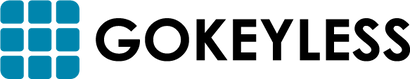Your Cart is Empty



Master Lock D1000
Bluetooth Deadbolt
SKU: D100001BLEEC
$219.69
Price includes a manufacturer surcharge due to tariffs effective May 1, 2025

In today’s world, you probably won’t come across an exterior door without a deadbolt. The Master Lock D1000 Bluetooth Deadbolt provides simple and secure Bluetooth access to multi-family and small commercial properties. Share temporary codes with family, friends, visitors and more. Supported by the powerful Master Lock Vault Enterprise app.
Built with businesses and facilities in mind, Master Lock Vault Enterprise provides a flexible and user-friendly system for keyless lock and lock box management through it’s web interface and smartphone app. Your smartphone becomes a smart key, eliminating the need for physical keys as well as the time and money spent rekeying, replacing and duplicating keys.
Administrators can create scheduled or permanent access for individuals and customizable groups. Always know where your locks are through automatic mapping and know when they’re being access through detailed audit trails. Backup directional code keypad can be used if a user does not have access to a device with Enterprise software.
Basic
| Manufacturer | Master Lock |
|---|---|
| ANSI Rating | Grade 2 (Better) |
| Battery Type | AA |
| BHMA Rating | Grade 2 (Better) |
| Lock Features | Audit Trail, Bluetooth, Remote Control, Temporary Codes |
| Warranty | 1 Year Manufacturer |
| Access Type | Keypad - Digits Smartphone/App |
| Brand | Master Lock |
Door requirements
| Door Handing | Non-Handed |
|---|---|
| Battery Life | 1 to 3 Years |
| Door Prep | 2 1/8 in. diameter face hole, Edge Bore: 1 in. |
Security
| Code Length | 4 to 8 Digits |
|---|---|
| Code Capacity | 7 |
| Wireless Protocol | Bluetooth BLE |
Dimensions
| Exterior Dimensions | 6 (H) x 2.75 (W) x .5 (D) in. |
|---|---|
| Door Thickness Minimum | 1.18 in. (30mm) |
| Door Thickness Maximum | 2.36 in. (60mm) |
| Backset | 2 3/8 to 2 3/4 in. adjustable |
| Exterior Dimensions | 6 (H) x 2.75 (W) x .5 (D) in. |
| Weight | 3.5 lbs |



 Over 5 Million Locks Sold
Over 5 Million Locks Sold Trusted Since 2003
Trusted Since 2003 Help
Help